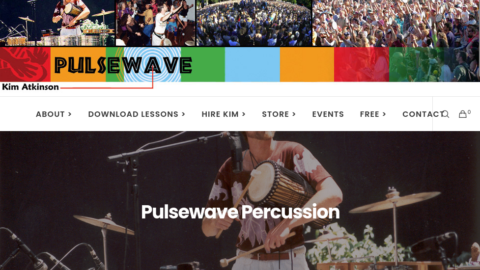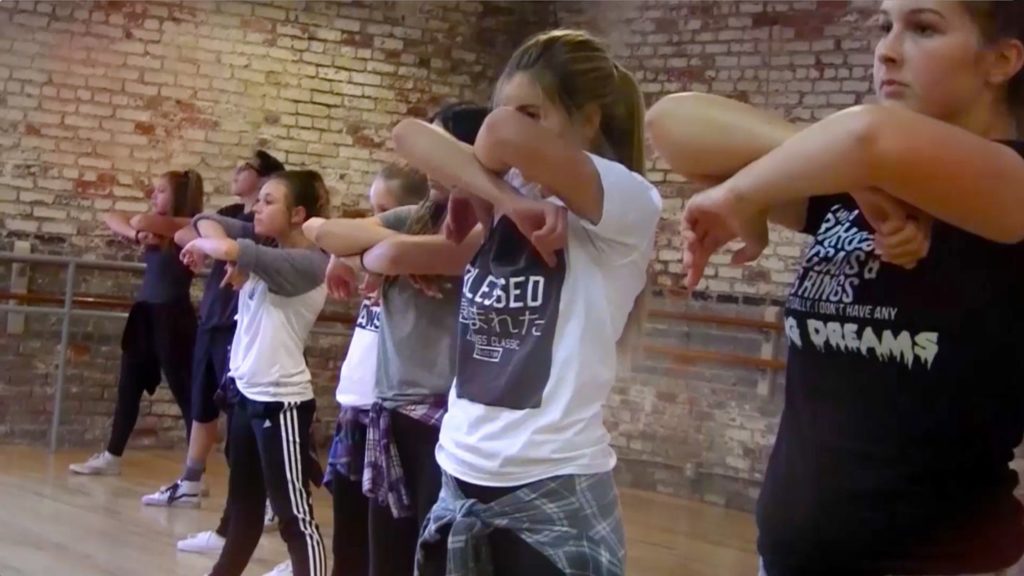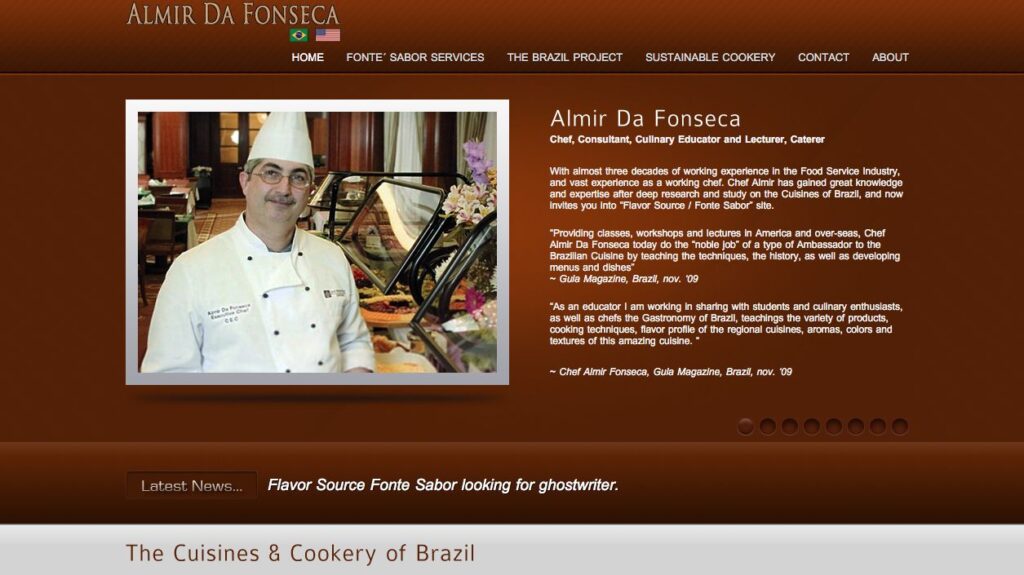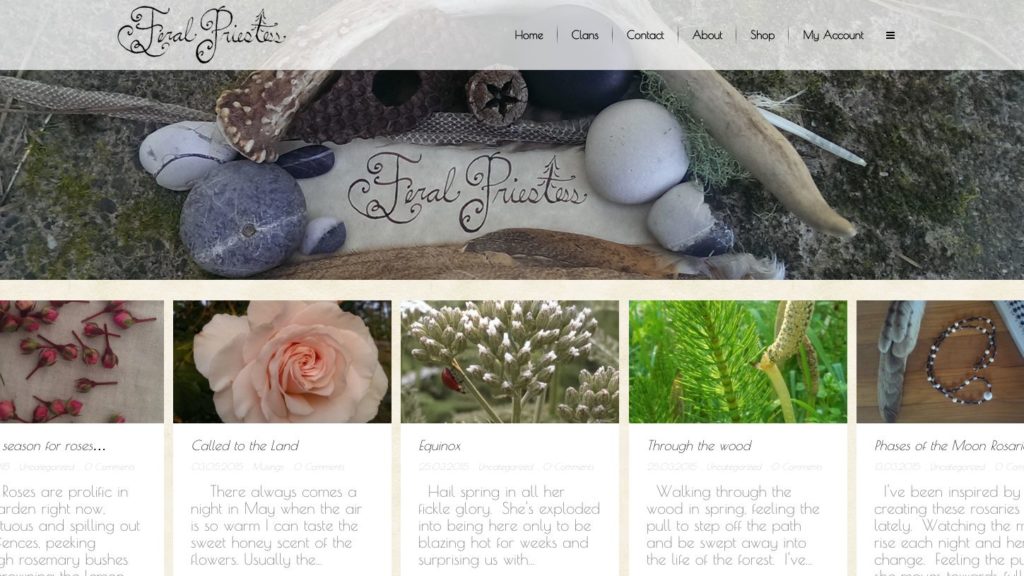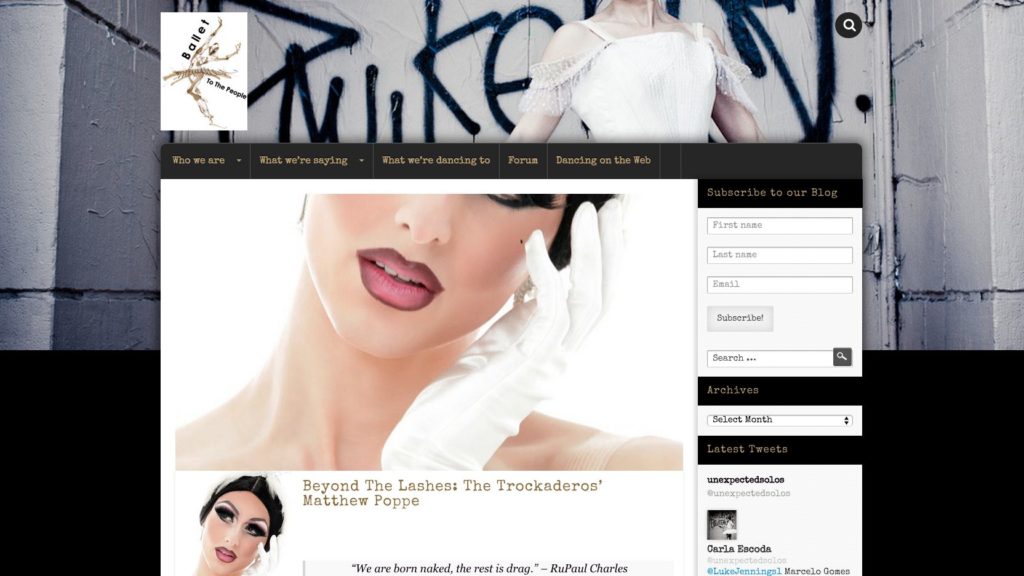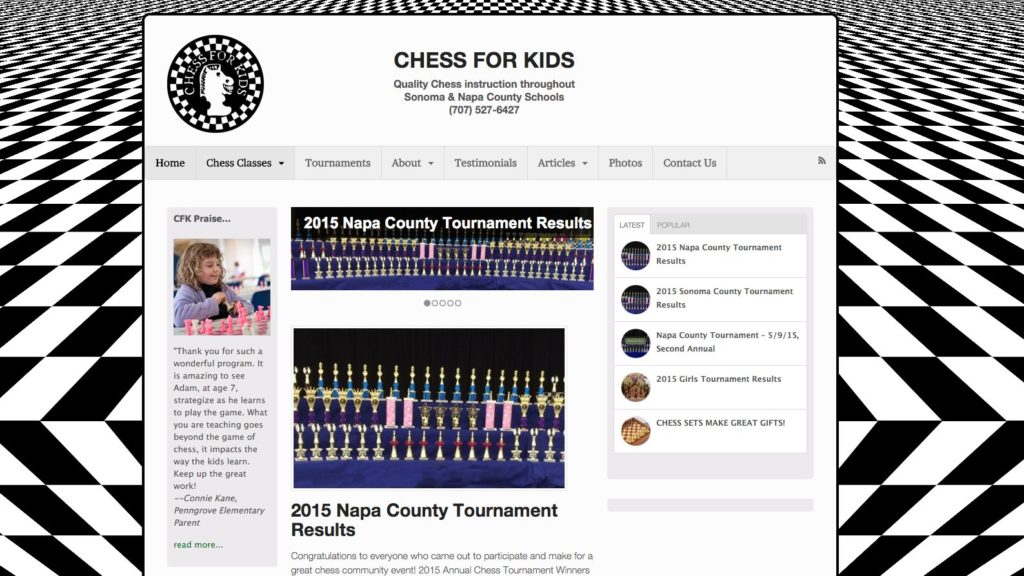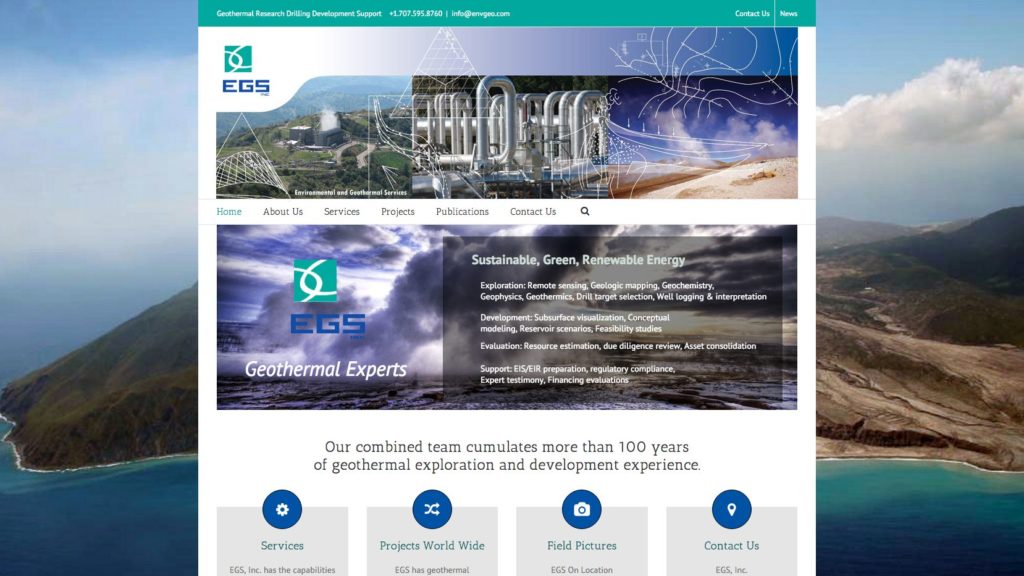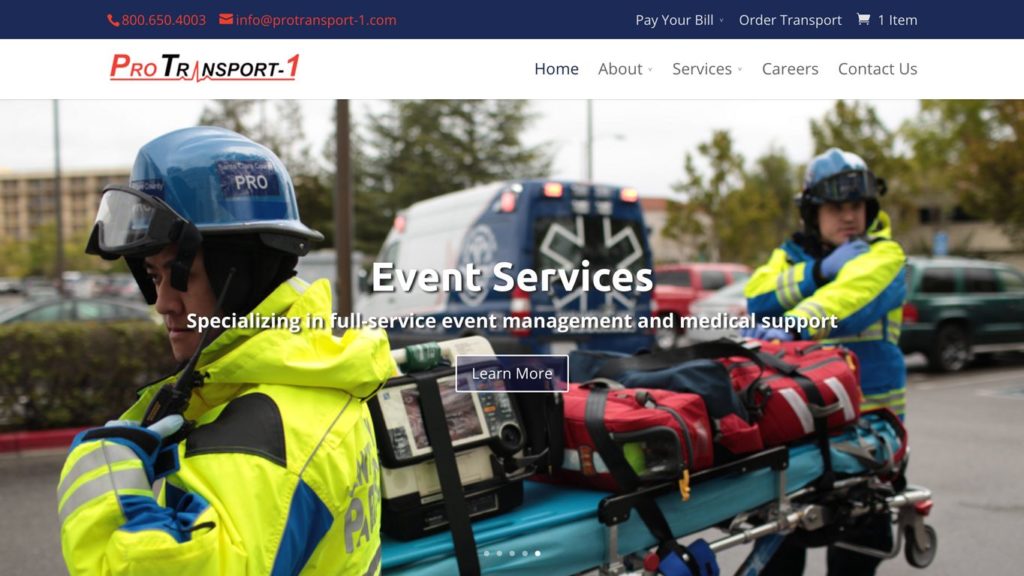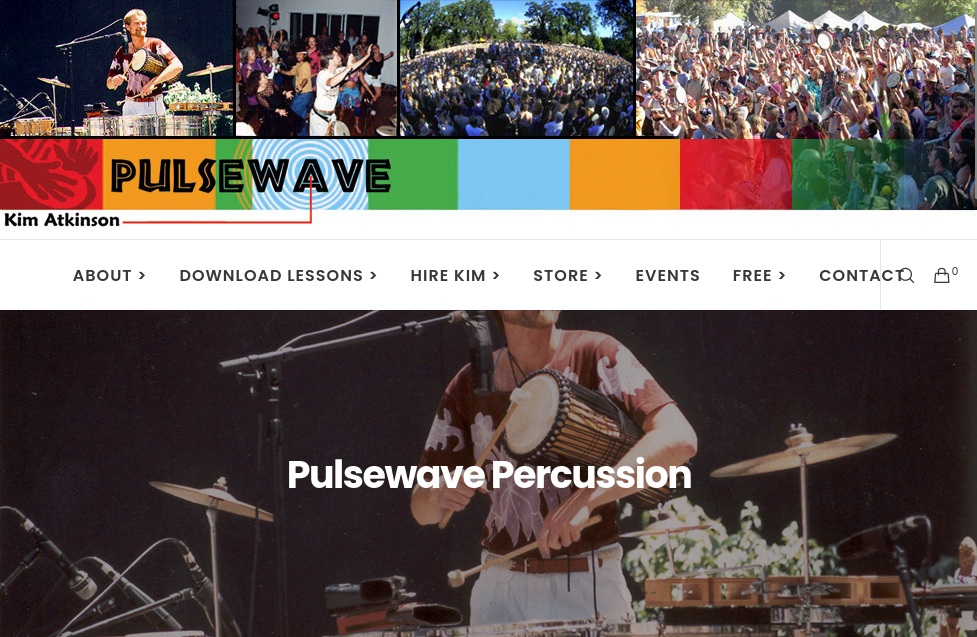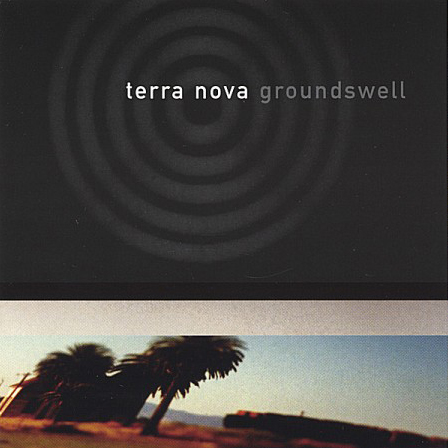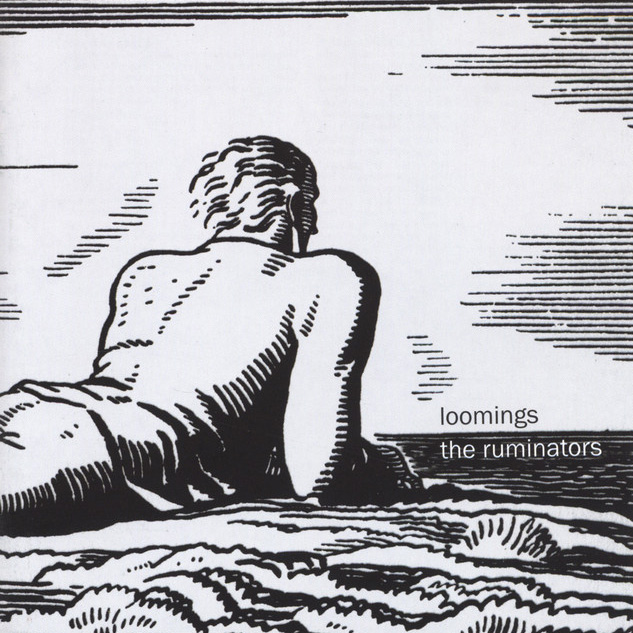Dream Create Communicate created 19 videos to help you purchase, install, understand, and learn to use TED.
TED is a free, easy-to-use, training events database (TED) that makes everything you do around professional development trainings easier.
Introducing TED
A movie and screenshots showing what TED can do for your organization.
Preparing for TED
Come to this page to get to know the full capabilities of TED, and to discover the “3 Things To Do”, before TED arrives, to customize TED for your site.
Events
- Event Button List View 2:15
- Event Detail 8:24
- Other Event Buttons 4:55
Presenters
- Presenters Tab 2:42
People
- People Button List View 4:48
- Individual Person Pages 6:15
- Participants Tab 7:18
- Global Emails Labels 4:49
- Find People from Groups of Events 2:21
Reports
- Evaluations Tab 3:27
- Current Event Summary Report 4:12
- Multiple Events Summary Reports 3:48
- Organizational Summary Reports 4:07
Administrative Menus
- Administrative Tasks 7:17
- Managing CDS Codes 6:59
Setting up to Use TED
- View/Edit Profile 4:04